Whether you've just started using Aimsio or are one of our long-time customers, we want to ensure that you get the most out of our software.
Many times, when customers first sign up, they have one or two big problems they want to solve. And typically, these problems need some TLC. For example, maybe third party charges often don't get charged back to customers. Or perhaps Field Tickets simply don't make it back to the office in a timely manner. Whatever your problems were before you started using Aimsio, they're likely solved (or at least we hope they are...if not, give us shout).
But as you start to experience the system, and your team gets more familiar with it, there are ways to enhance your account that may be worth considering.
Did you know we offer six add-on modules that you can, well, add on to any Aimsio account?
Add-Ons
We'll go over all six add-on modules in this article. If at any time you're interested in learning more, reach out to our Customer Success Team and they'll walk you through the process of upgrading.
1. Additional Active Employees
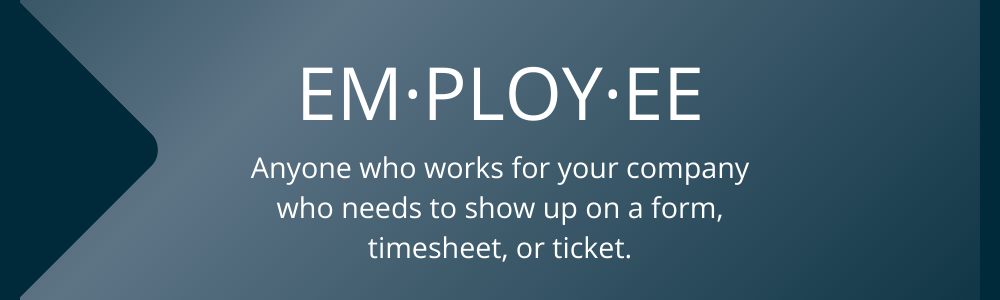
Aimsio accounts come standard with up to 200 Employees having access to the platform. At Aimsio, an employee is defined as anyone who works for your company who needs to show up on a form, timesheet, or ticket.
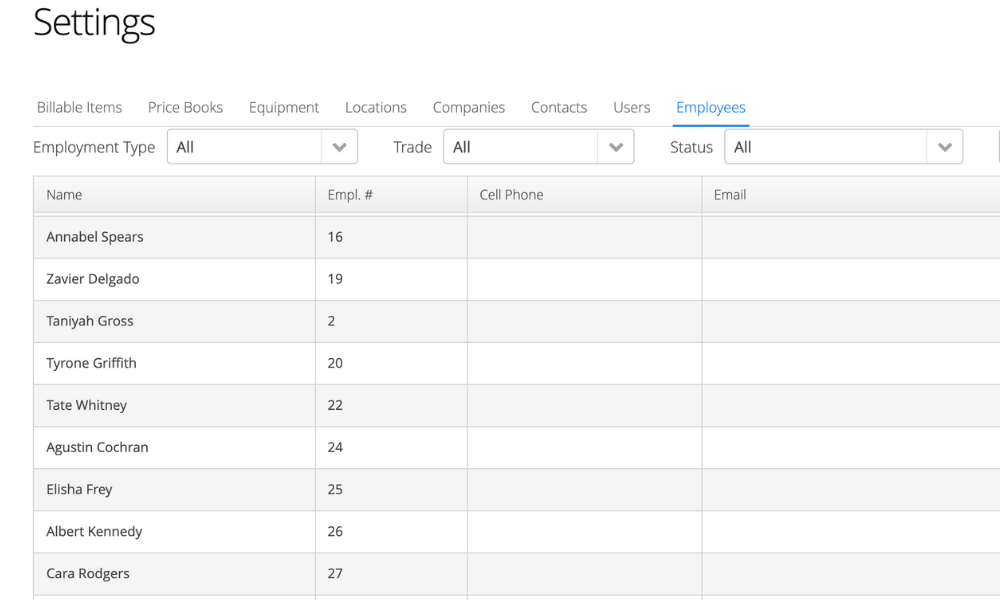
For many of our customers, the standard 200 Employees is more than enough. However if you find yourself growing (which we hope you do!) then we have an add-on that gives you 100 additional Employees.
2. Web Service Integration
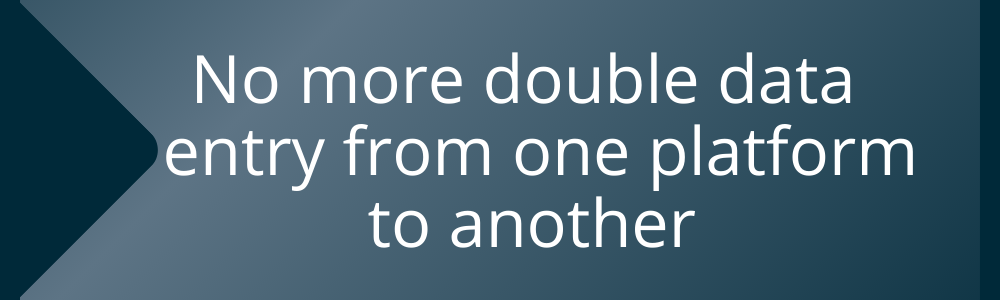
If your company uses an ERP or accounting system, chances are we can integrate with it.
Here are just a few examples of other systems that we can connect to:
- Sage
- QuickBooks
- Explorer
To see the full list, click here.
So what are the benefits of adding Web Service Integration to your account? Well, the biggest benefit is that you won't have to do double data entry from one platform to another.
For example, you could pull master data from your ERP into Aimsio so that you don't have to spend time inputting it. Master data can be lots stuff including the following:
- Equipment records
- Project records
- Jobs
- Project information
- Price books
- POs
On the flip side, once you've created your tickets, invoices, or forms, you can then push that data back into your ERP so that you don't have to manually enter it.
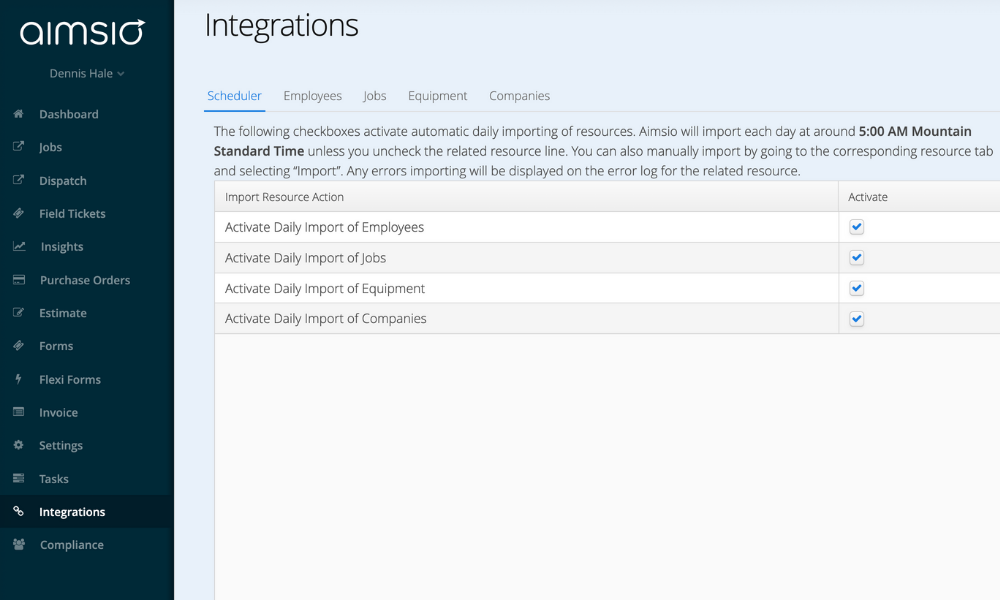
The best part? Both of these scenarios happen automatically on a schedule. AKA the robots are moving the information instead of a person.
This add-on requires ongoing maintenance to ensure that it continues to work. This is because both Aimsio and ERPs/Accounting software get updated. When you choose to go with Aimsio, you get a team that's on top of the updates to ensure the integrations continue to work as seamlessly as possible.
3. Data Plus
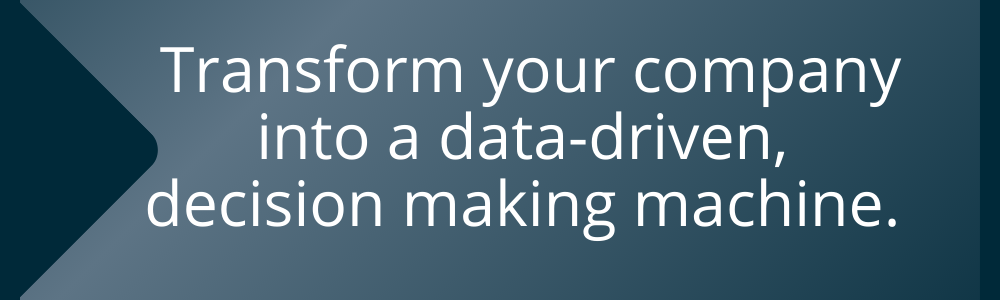
The biggest benefit of using Aimsio is that you're using one platform for multiple purposes. Why is this a benefit? Because of all the data you're collecting.
Think of Data Plus as the module that will transform your company into a data-driven, decision making machine.
With Data Plus, you get direct access to a database hosted on Azure, meaning you can use all of the data you've been collecting to run your own queries, or analytics. If you know what a query is then this is definitely for you! This is also a great add-on to enhance your PowerBI dashboard. Here's what Data Plus gets you:
- Direct database access
- User based dashboard security
- Mobile embedded access
- PowerBI premium workspace
- Other data sources to the same workspace
4. E-Settlement Invoice
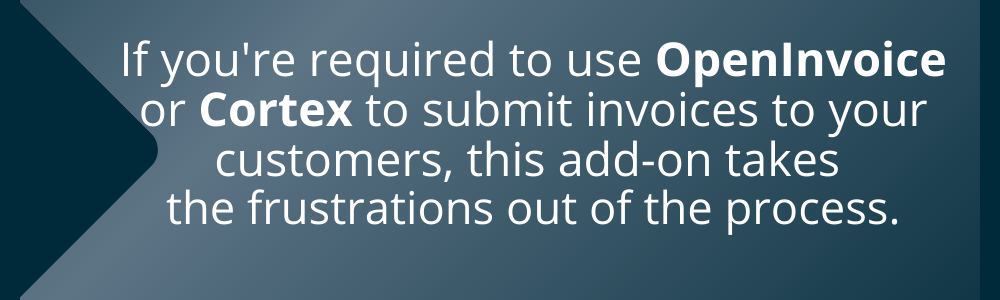
If you already have the Invoice module, this is how you upgrade it.
In the journey of getting paid, creating Invoices is only one half of the equation. The other half is actually sending your Invoices to your customers.
If you're required to use OpenInvoice or Cortex to submit invoices to your customers, this add-on takes the frustrations out of the process.
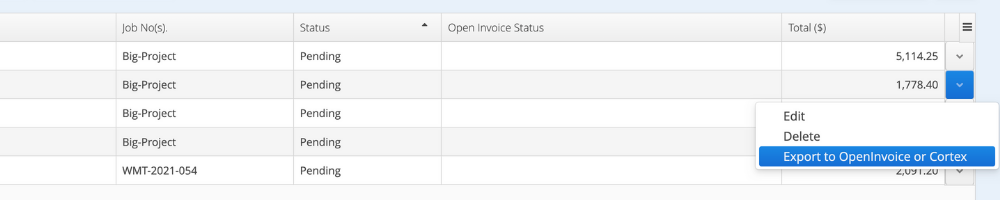
Simply create Invoices and upload them to OpenInvoice or Cortex - all without leaving Aimsio. No more opening and closing different systems or manually tracking invoices.
5. E-Settlement Invoice + Ticket
-1.png?width=1000&name=em%C2%B7ploy%C2%B7ee%20(1)-1.png)
In the previous section we talked about how to send invoices to your customers. This add-on does its best to one-up that by also including the option to send Tickets to your customers using OpenInvoice.
That's right. Send Invoices and Tickets directly to OpenInvoice and OpenTicket without leaving Aimsio again. Well, you'll eventually have to log out to go to sleep or eat something...we know we're not THAT exciting.
6. Portal
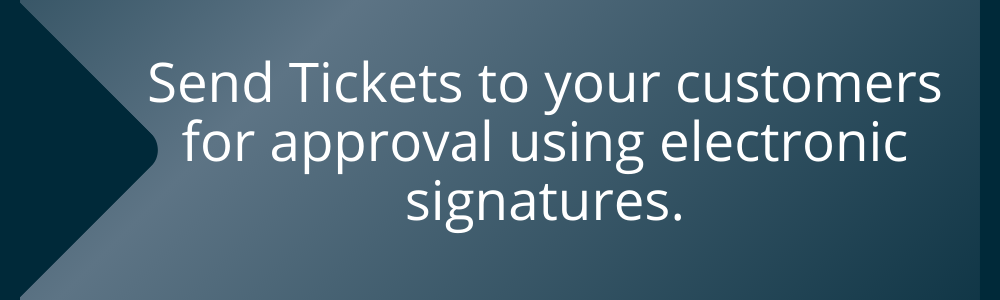
Finally, in last place on this list, but far from it in our hearts...is the Portal add-on. With this brand-spankin'-new module you can send Tickets to your customers for approval using electronic signatures.
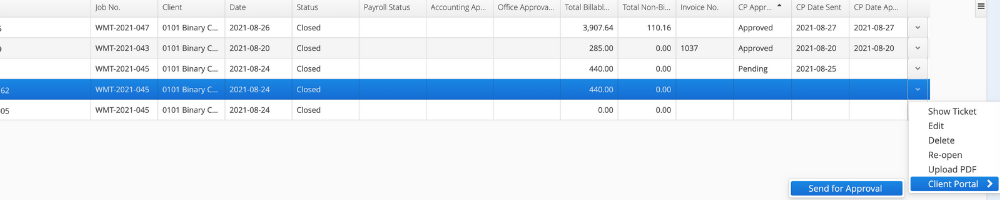
Think of this module similar to a Docu-Sign idea, but Aimsio-fied so that it's all streamlined within the application.
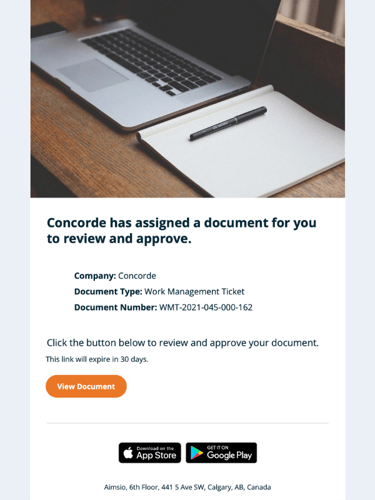
Next Steps
And that's it! Those are the 6 ways to upgrade your Aimsio account into a revenue-maximization machine.
Don't know where to start? No worries.
Start by contacting us and we'll walk you through the options, ensuring we find the right solution for you.
or

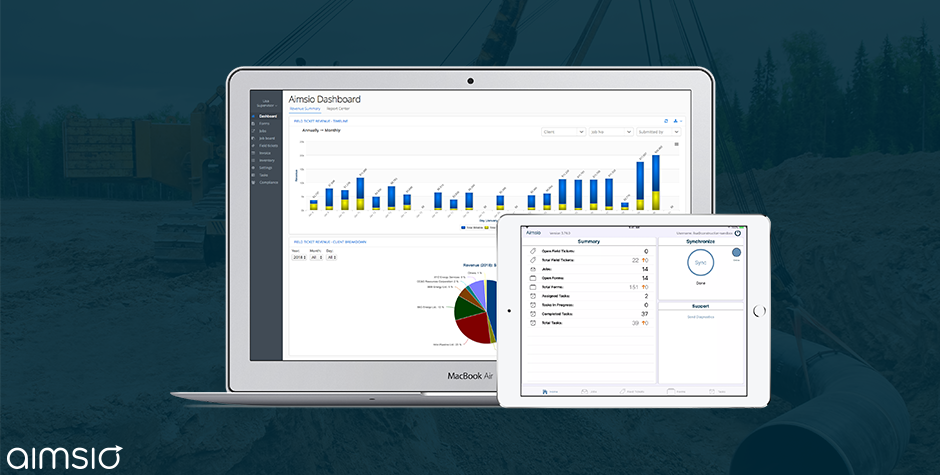













.png?width=150&name=aimsio-white-430x88%20(1).png)
Submit a Comment